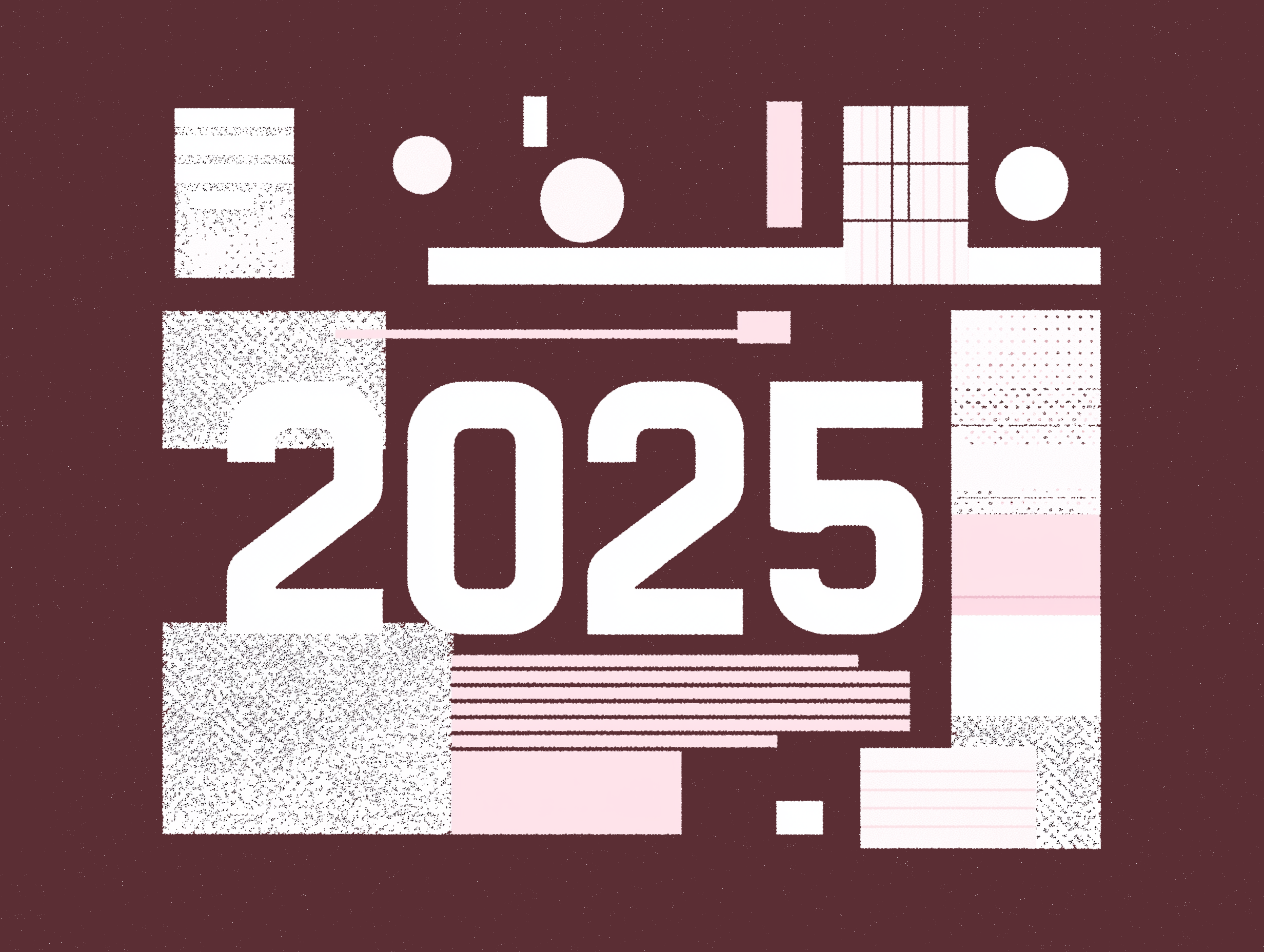Between 2016 and 2018, Instacart didn’t pay its Washington, DC contractors tips from customers. These missed tip payments led to a $1.5 million penalty from the Attorney General’s office.
Instacart isn’t the only company with contractor payment mistakes. We've talked to plenty of CFOs and operations leaders who have paid the wrong contractor’s bank account, inadvertently added an extra zero to a payment, or sent a check to the wrong address.
Incorrect payments are a death blow for companies relying on hundreds or thousands of independent contractors. Payment mistakes are frustrating for contractors—especially if you have slow, manual processes—and may even push them to stop working with your company. Errors also lead to time-consuming administrative work for your team, from asking contractors for W-9 corrections to updating forms.
Minimizing these risks starts with taking a hard look at your current process for paying contractors. We’ve identified red flags to watch out for based on our work and conversations with hundreds of finance and operations leaders.
1. You’re manually handling the contractor payment process
Manual 1099 processes are brutal when you’re dealing with hundreds or thousands of contractors. You have to work across multiple tools and in some cases trade 10 emails just to get each new worker’s W-9 and bank account information correctly entered. Imagine doing this for each worker when you’re onboarding 500 contractors at once.
We’ve spoken to business leaders with 1,000+ contractors, and nearly every point in their payment process is manual, including:
- Collecting and verifying contractors’ W-9 forms, including their TIN
- Entering and correcting contractors’ invoices
- Collecting and verifying contractors’ banking details
- Filing 1099 forms
- Sending payments and reimbursements
These manual processes require a lot of work and time. Imagine exporting spreadsheets from various platforms, entering each piece of data from spreadsheets into other platforms, and adjusting figures that were incorrectly entered for each contractor. These time-intensive tasks slow down the entire 1099 filing process. But most importantly, the manual workflows delay payments—which makes it challenging to retain contractors.
A company leader we spoke with confirmed both problems by describing their manual reconciliation process for contractor payments. Their team exports data from Salesforce into a spreadsheet and then copies that information into another platform for recording invoices. Naturally, their invoices have many typos.
2. Invoices, W-9s, and 1099 forms are full of errors
This sign seems obvious, but it’s a common issue that leads to incorrect payments and bungled tax documents. Here are a few horror stories we’ve heard from businesses about contractor payment mistakes:
- The employer accidentally sends the wrong contractor $1,000 and has to call the worker and bank to get the money back.
- A payment to a contractor bounces because the employer manually entered the wrong bank account information.
- A contractor forgets to provide their EIN, so the employer has to send 9 emails to track down the correct information and fix the W-9.
We’ve seen typos in W9s and a misplaced dash in a 1099 form wreak havoc for companies’ back-office finance teams. Say your company incorrectly notes a contractor isn’t subject to backup withholding. Your business could be responsible for paying thousands of dollars in unpaid taxes if it doesn’t pay the worker’s backup withholding.
Mistakes also make it harder to retain contractors, especially for companies that rely on these workers to generate revenue. Incorrect invoices often delay payments, which may ultimately push contractors to stop working with your business. In PYMNTS’ research, 73% of freelancers reported they would switch to another employer for an improved payment experience.
3. Your employees spend half their time (or more) dealing with administrative payment tasks
As mentioned above, manually handling contractor invoices, tax forms, and payments is time-intensive. Spending a few minutes reviewing a contractor’s payment documents every day may not seem like much. But when you multiply those minutes by 500 contractors, it’s easy to see how a full-time accounting or finance employee within your company could spend most of their time on administrative payment tasks.
We spoke with finance and operations leaders to learn how much time their team members navigating the administrative chaos:
- One employee spends nearly half of her time in January just sending 1099s to contractors.
- One company’s accounts payables department is supposed to process 2,000 invoices in ten days, but it typically takes them two weeks.
- Two full-time employees at a company spend half their time at the end of the month consolidating contractor payment data
Your company will always need to spend some time interacting with contractors to provide the critical support they need—especially for sensitive topics, like tax information and payments. But if your employees are mostly managing back-office bedlam, you’re wasting their time. Many of their admin tasks could likely be automated with software that helps consolidate and streamline these critical processes into a seamless and unified workflow, so your employees can focus on bigger priorities for the business.
Not to mention, you may miss IRS deadlines if it takes a long time to verify and pay your contractors. It’s challenging, if not impossible, to manually file 1099 forms by January 31 if you deploy thousands of contractors. Say your team is manually processing payments and taxes for thousands of contractors. Chances are, it will be challenging to manually file so many 1099 forms by the IRS’ January 31 deadline.
4. Your payments vendor is complicated for contractors to use
Businesses often try to help contractors receive and withdraw their paychecks by teaching them how to use the company’s payment software in onboarding. But even with this training, many contractors still struggle to use payroll providers because they have clunky and non intuitive interfaces.
Leaders often tell us that contractors complain about:
- Confusing onboarding flows in Quickbooks.
- Payoneer having unclear invoices that don’t show itemized project tasks.
- Payoneer unnecessarily blocks their account, so they can’t receive payments.
A convoluted payroll provider places a significant burden on HR teams, who have to spend hours every week answering contractors’ questions about the software. Contractors may also get frustrated by the tool’s delays, especially if it slows down payments.
5. You’re using a different tool to handle each part of the payment process
Companies relying on contractors typically manage these workers through a fragmented tech stack. Here are a few examples of how different parts of payment management get divided across tools:
When payment information is spread across many platforms, finding the data you need can be tough. The siloed setup also encourages manual data entry if your tools don’t integrate. Instead of information automatically updating, you’re exporting data into spreadsheets and manually putting it into a separate platform.
Cost is another downside. Many companies pay over $100K for a range of tools to complete the full lifecycle of 1099 work when they could pay for just one or two comprehensive solutions. One business leader even told us their company pays $30K to $40K annually just for processing 1099 forms.
6. Your contractor payments are needlessly slow
The administrative problems mentioned so far all slow down payments. These delays aren’t sustainable for businesses relying on independent contractors as a critical, revenue-generating work stream.
If you want contractors to stick around, you need to pay them on-time. 41% of freelancer respondents reported that they prefer weekly or bi-weekly payments over monthly ones in the corporate disbursement platform Onbe’s survey. One business leader also told us their company loses about 50% of their contractors between onboarding and the first payment.
You’re at risk of losing your independent contractors if:
- They regularly reach out to request late payments.
- Your company regularly misses the payment deadlines on contractor invoices.
- Your company’s payments take weeks to process.
All are clear signs that your contractor payment system needs an update.
Audit your contractor payment process with Wingspan
If any of these issues sound familiar, don’t wait until you get fined or lose contractors to address the problems. Start evaluating and improving your processes today by reaching out to our team today. We're happy to audit your contractor payment system over a free call and share advice for smoothing your contractor payment experience.
Schedule a demo or a free consultation with sales today.