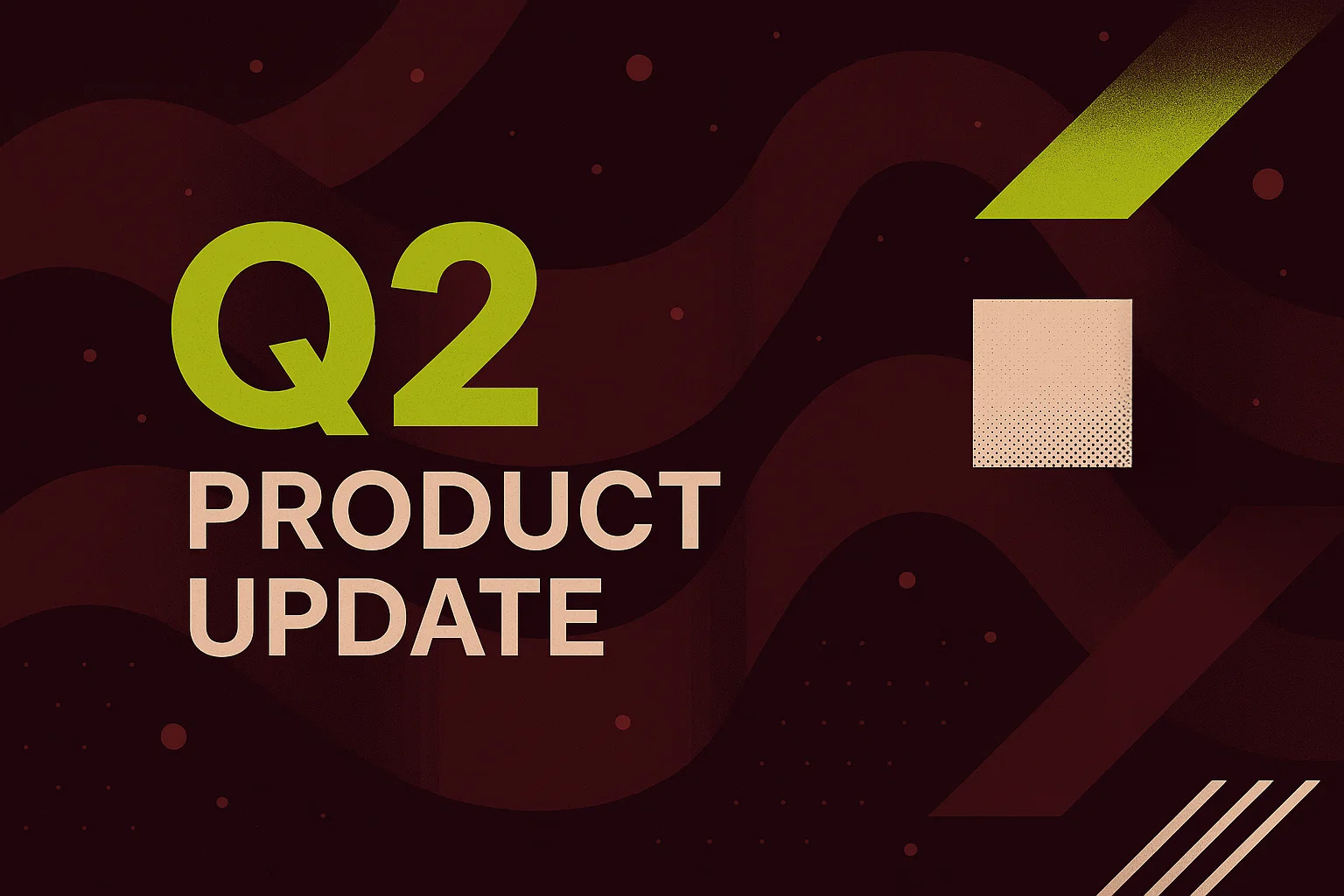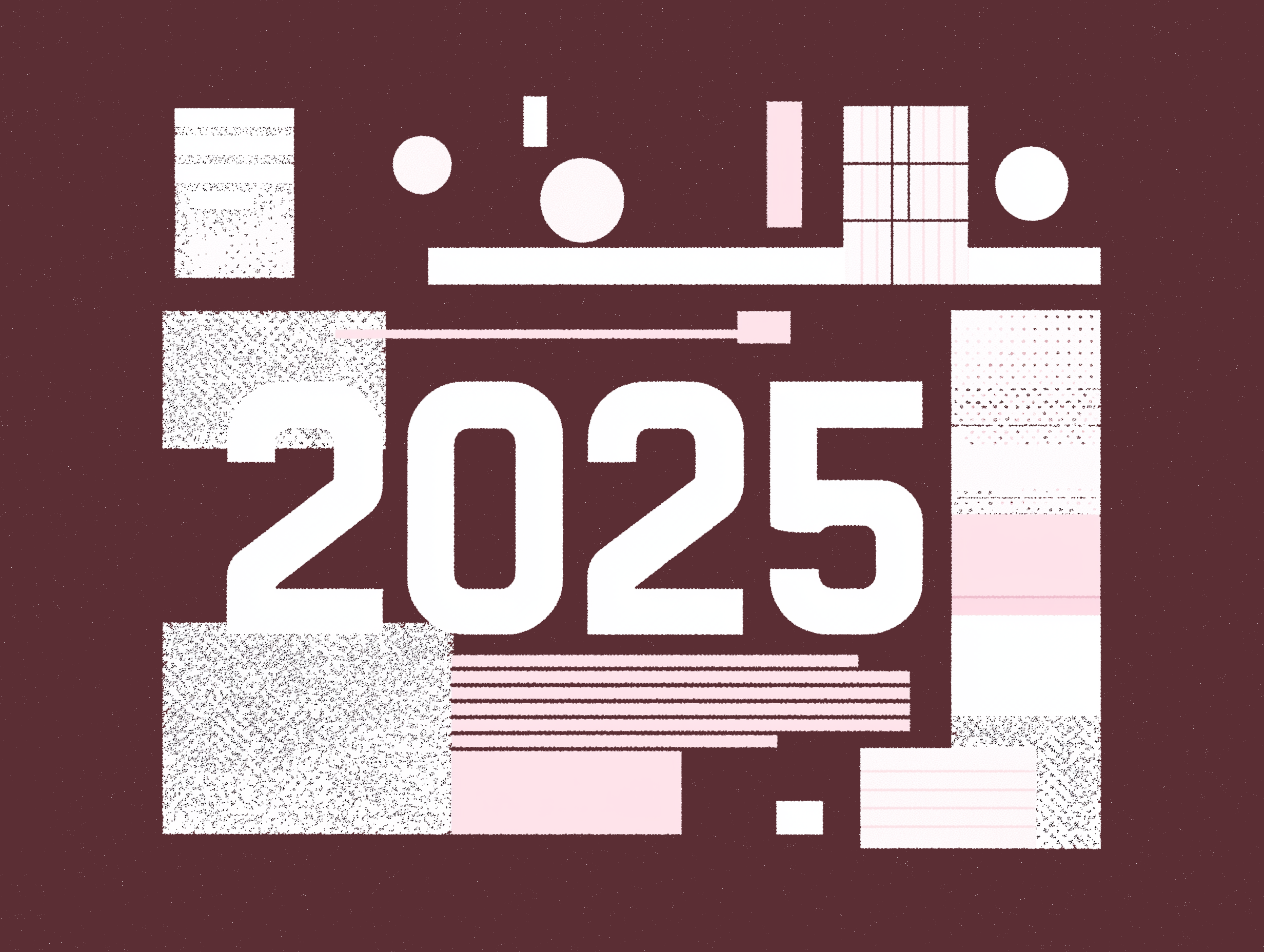We’re keeping up the momentum on product feature releases and enhancements in 2025. We regularly ship updates to improve our customer and contractor experience - and this past quarter we launched a number of new customer-requested features.
Check out our notable Q2 Wingspan Product updates!
Government-issued ID Verification Requirement
You now have the ability to request and manage government-issued ID verification from contractors. This feature adds biometric identity verification capabilities to Wingspan's existing requirement system, allowing you to verify contractor identities through document scanning and facial biometric matching.
Included with the Government-issued ID Verification Requirement:
- Support for multiple government-issued ID types from any country, including: Driver's Licenses, State IDs, Passports, Passport Cards, Visas, Residence Cards/Green Cards, Work Permits/EAD Cards.
- Real-time document and biometrics verification: Document authenticity, Expiration status, barcode validation (where applicable), face match, liveness detection, and image quality assessment.
- Data validation: Name matching and date of birth cross-check
- Results with detailed risk signals: Device risk, behavioral analysis, suspicious activity detection
- Seamless integration with existing payment eligibility workflows
How it works:
- A contractor uploads an ID and takes a selfie through the onboarding workflow.
- Verification is processed and results are returned.
- Detailed verification data is displayed in your dashboard.
This is an additional feature and billing is based per requested verification.
Insurance Verification
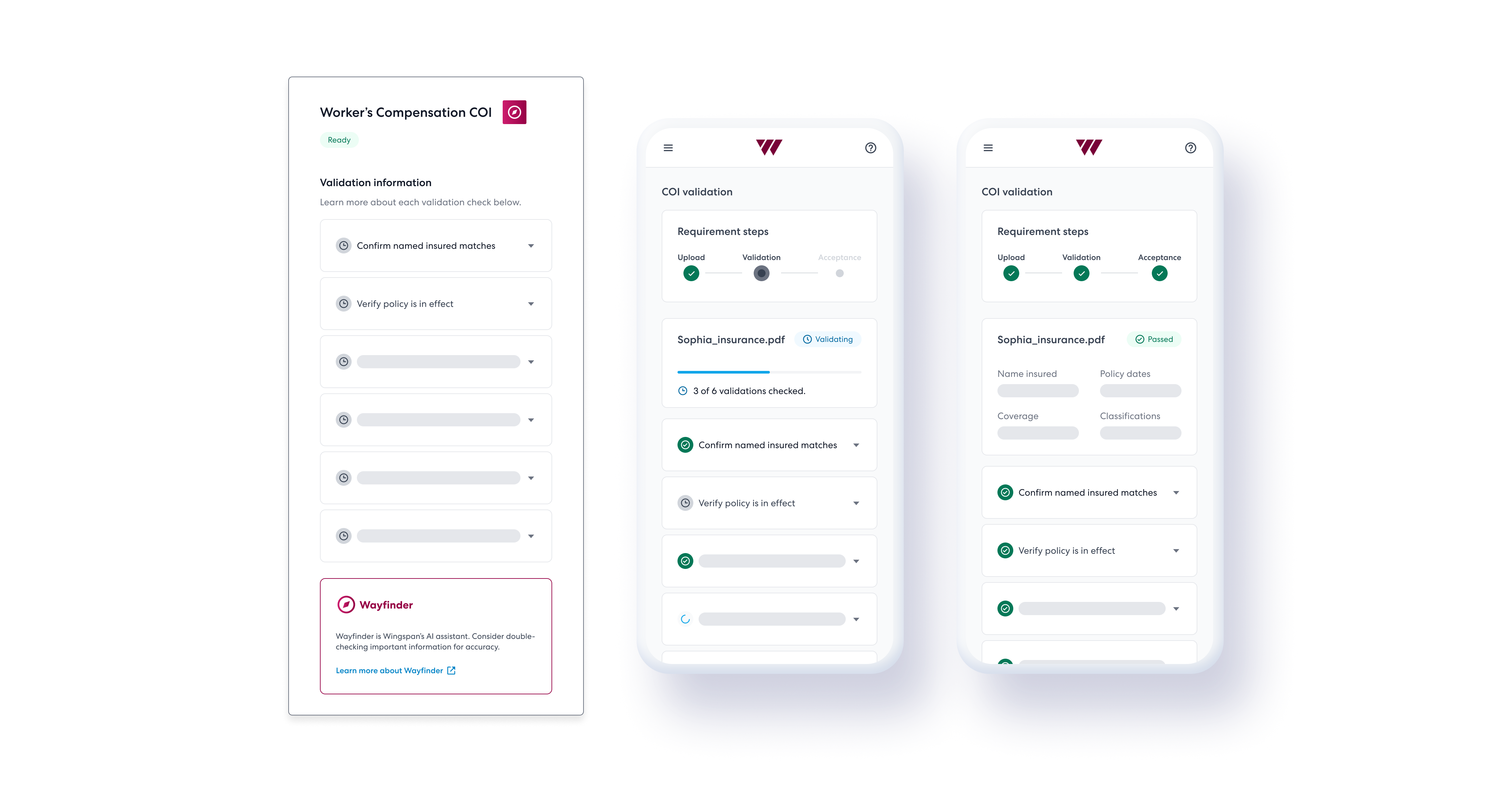
We now offer automated Certificate of Insurance (COI) verification - from processing to production - through Wingspan’s Wayfinder AI.
You can now assign COI validation tasks to contractors, as a new requirement type.
With Wayfinder AI, we’ll check the certificate against all required parameters and return a result - pass or fail. You’ll gain more visibility and improved auditability with an expanded view of the document upload history for a requirement, including failed attempts and re-uploads initiated by the contractor.
For the contractor, this new experience provides a clear, intuitive way to re-upload documents for requirements after validation failures, reducing frustration and empowering self-service.
Contact your technical account manager or chat with sales to learn more about pricing and how to opt-in for COI validation.
Requirement Approval Workflow
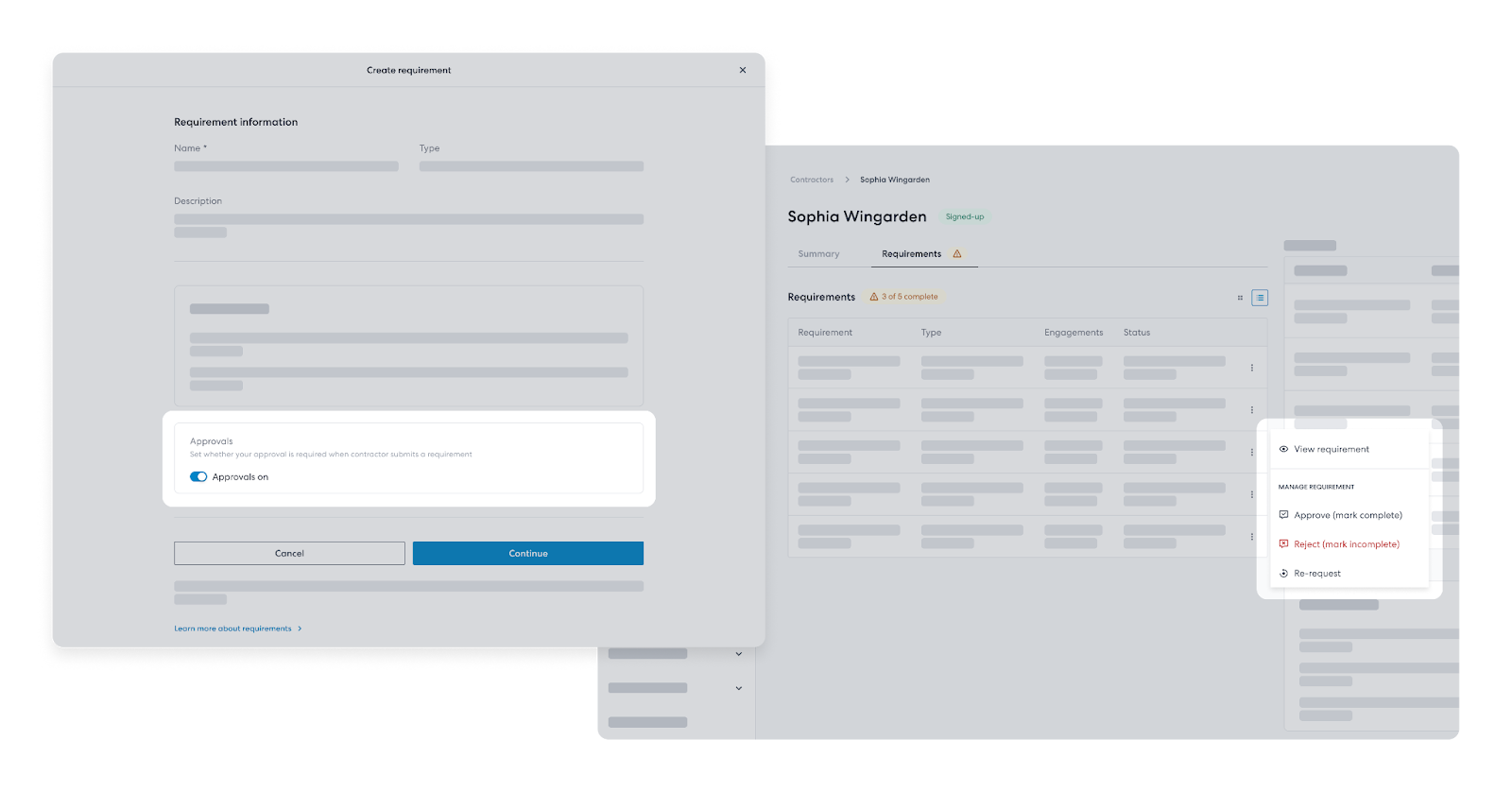
Approve, Reject, or Re-Request
We’ve enhanced our requirement approval workflow to provide you with a comprehensive system to approve, reject, re-request, or skip contractor requirement submissions across all requirement types with clear tracking and communication.
This enhancement gives you greater control over the verification process by implementing comprehensive approval workflows. No matter the requirement type - background checks, eSignatures, document uploads, and Certificate of Insurance uploads - you can now approve, reject, re-request, or skip requirements based on their specific needs.
These new capabilities will ensure all requirements are tracked properly and communicated clearly for both you and your contractors.
Included in the Requirement Approval Workflows:
- Approval Configuration:
- Setting to specify whether your approval is required for each requirement type.
- Configuration options for automatic vs. manual approval workflows.
- Approval Workflow:
- Enhanced UI to review contractor submissions.
- Approval action with timestamp and approver tracking.
- Rejection action with reason selection and optional comments.
- Re-request action to notify contractors of needed changes.
- Skip functionality for requirements completed outside the system.
- Contractor Experience:
- Status updates reflecting approval state (Pending Review, Approved, Rejected, Re-requested).
- Clear communication of rejection reasons and improvement requests.
- Interface to resubmit after rejection or re-request.
- Management Interface Enhancements:
- Filter contractors by requirement completion status across all requirements or by a specific requirement (e.g., pending approval, rejected, specific requirement status).
- Implement 'previous/next' navigation on the contractor profile page, allowing efficient movement between contractors within a filtered list context.
Work Logging and Rate Calculation
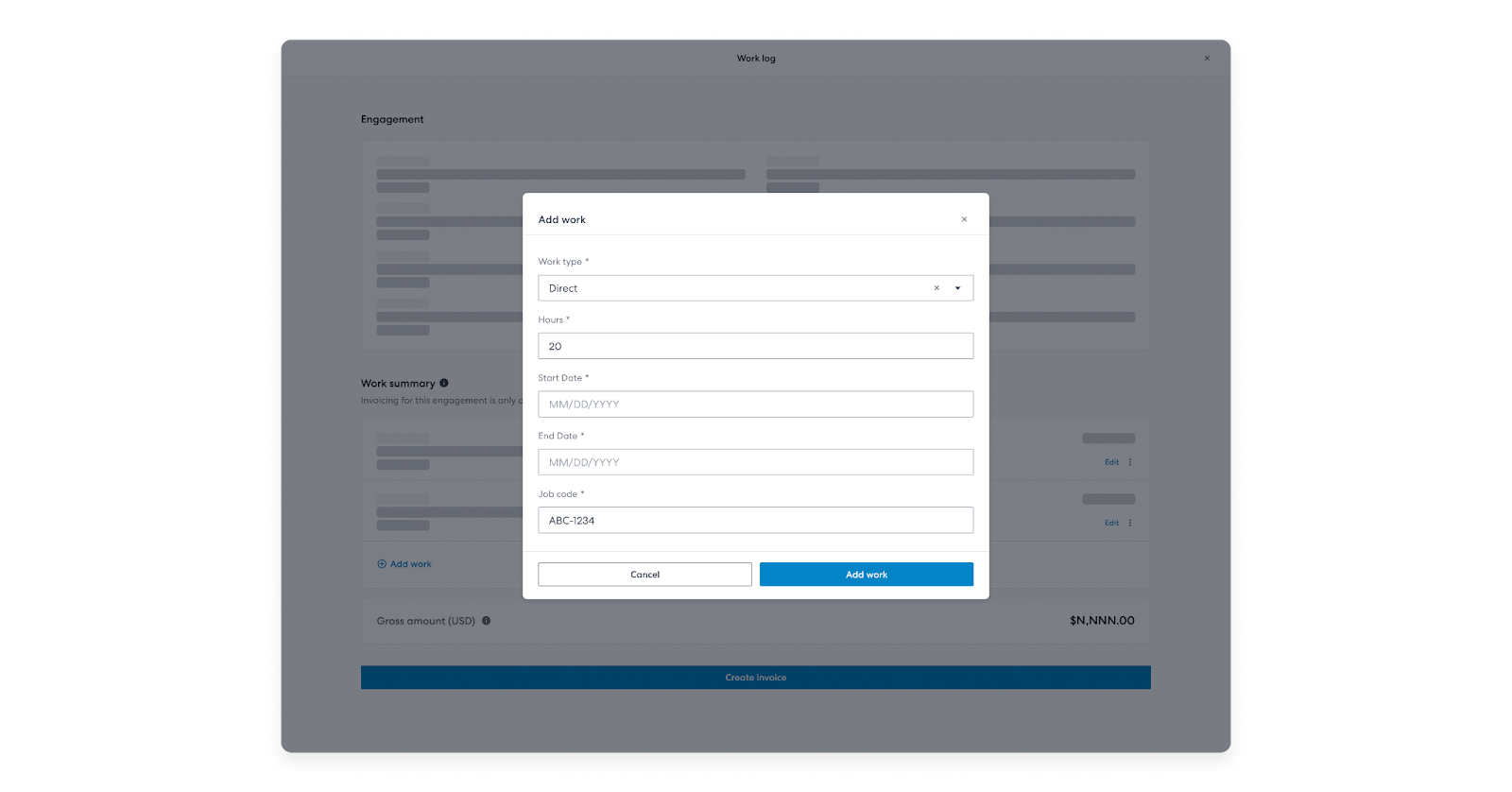
Work Logging is Wingspan's structured approach to capturing contractor work data. Unlike traditional timesheets or free-form invoices, Work Logging:
- Enforces consistency through predefined work templates
- Automates calculations using configurable rate cards and formulas
- Integrates seamlessly with Wingspan's payment ecosystem
- Scales effortlessly from simple hourly tracking to complex multi-factor calculations
Work Logging will help you better manage contractors with:
- Reduced Manual Effort: Eliminate hours spent on spreadsheet calculations and data verification
- Improved Accuracy: Minimize errors from manual rate application and data entry
- Enhanced Transparency: Both contractors and payers see exactly how payments are calculated
- Scalability: Handle hundreds of contractors without proportional increases in administrative work
- Flexibility: Support diverse payment models from simple hourly to complex tiered structures
Work logging is available through our API. Learn more, including all necessary prerequisites, in our docs -->
Canadian Instant Payouts
Wingspan is now offering Instant Payouts in Canadian dollars. If you have Canadian-based contractors with linked Canadian bank accounts, they can send their income to an eligible debit card within 90 minutes, giving them on-demand access to funds. Instant Payouts are available 24x7, including nights, weekends and holidays, for a fee of 2% of the payout amount.
In addition to the real-time payment, contractors will also have greater visibility into the status of their payments.
Note: Similar to US IP, some banks may require users to manually enable or register for this feature with their bank accounts.